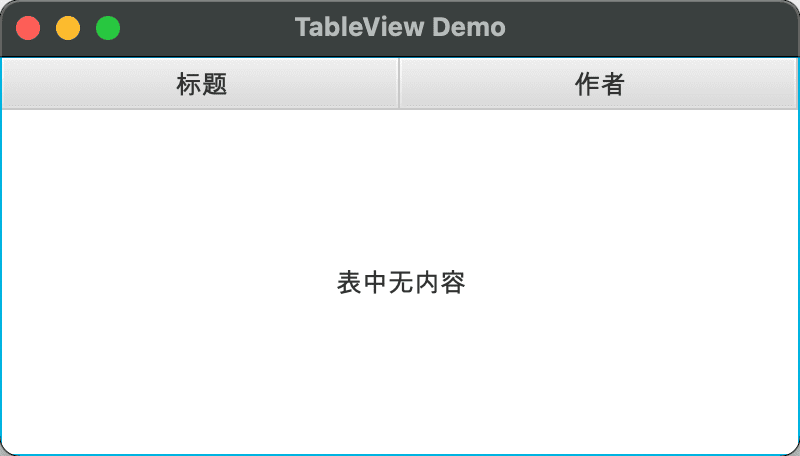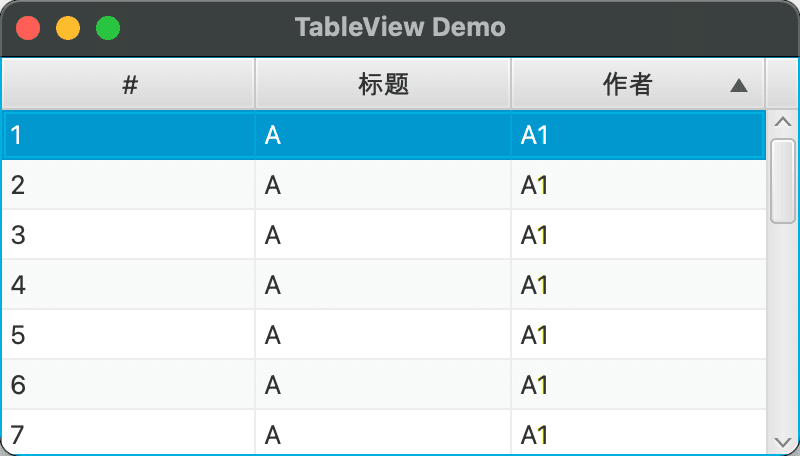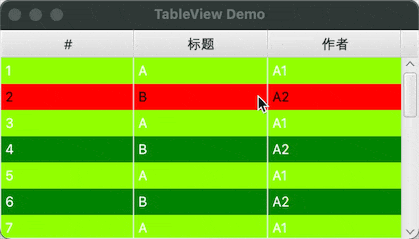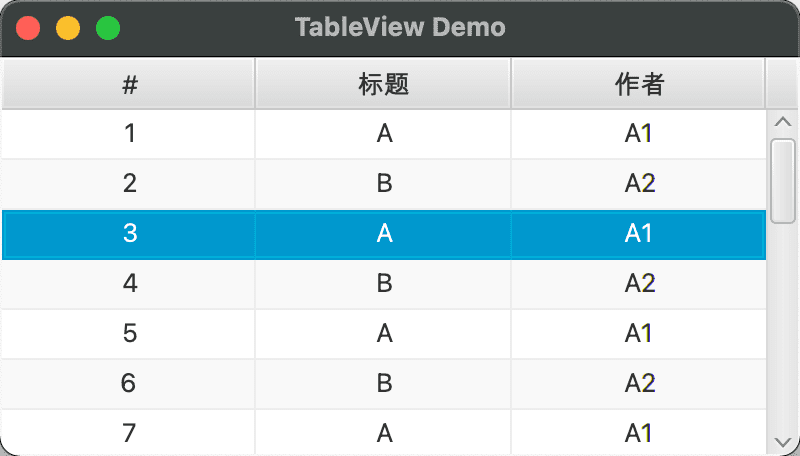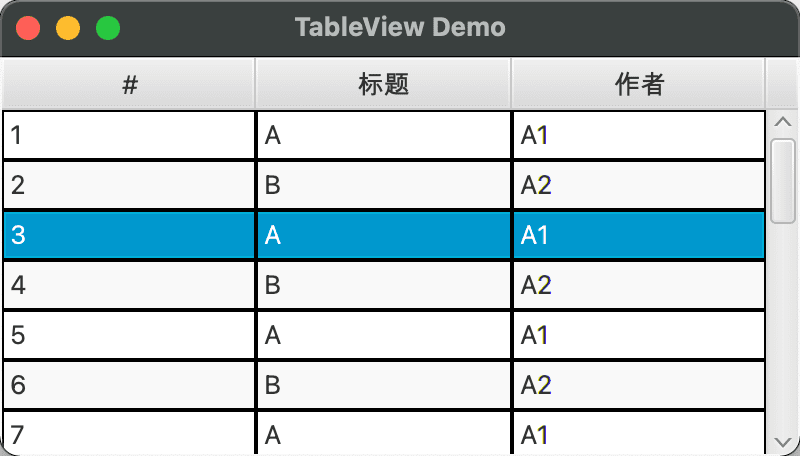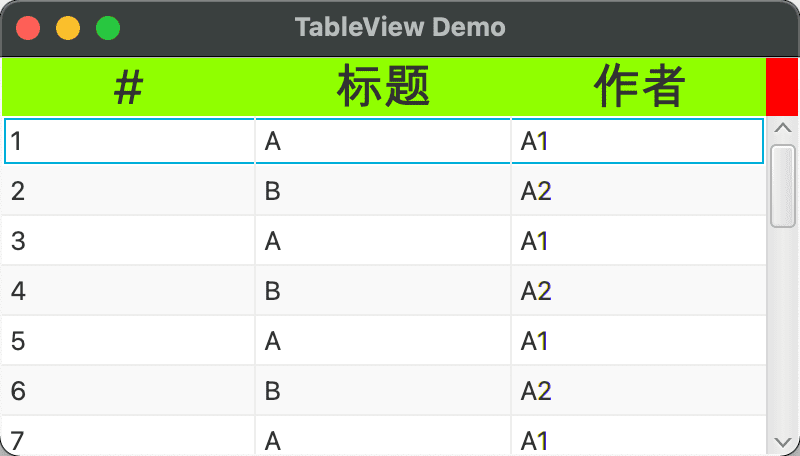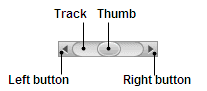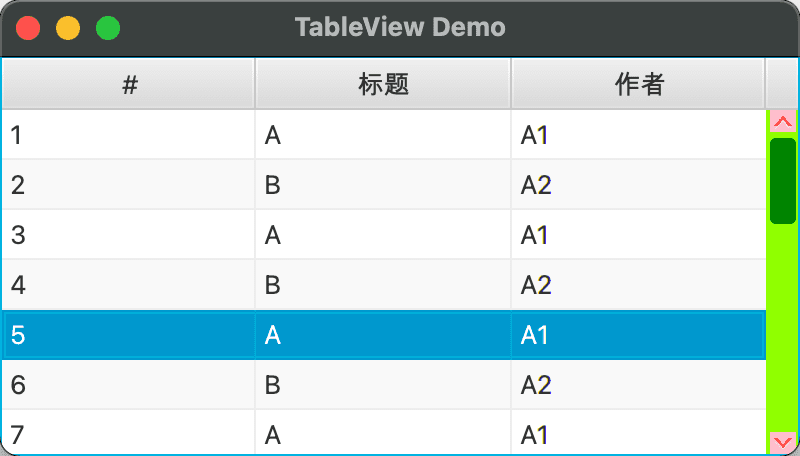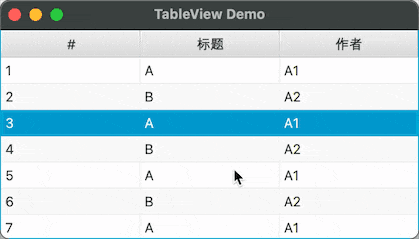默认样式
先看下表格默认样式:
1
2
3
4
5
6
7
8
9
10
11
12
13
14
15
16
17
18
19
20
21
22
23
24
25
26
27
28
29
30
31
32
33
34
35
36
37
38
39
40
41
42
43
44
45
46
47
48
49
50
51
52
53
54
55
56
57
58
59
60
61
62
63
| public class TableViewDemo extends Application {
@Override
public void start(Stage stage) {
VBox root = new VBox();
root.setAlignment(Pos.CENTER);
ObservableList<Song> songViews = FXCollections.observableArrayList(
);
TableView<Song> tableView = new TableView<>(songViews);
tableView.setColumnResizePolicy(TableView.CONSTRAINED_RESIZE_POLICY);
TableColumn<Song, String> nameColumn = new TableColumn<>("标题");
nameColumn.setCellValueFactory(new PropertyValueFactory<>("title"));
tableView.getColumns().add(nameColumn);
TableColumn<Song, String> artistColumn = new TableColumn<>("作者");
artistColumn.setCellValueFactory(new PropertyValueFactory<>("artist"));
tableView.getColumns().add(artistColumn);
root.getChildren().add(tableView);
Scene scene = new Scene(root, 400, 200);
scene.getStylesheets().add(this.getClass().getResource("/css/style.css").toExternalForm());
stage.setScene(scene);
stage.setTitle("TableView Demo");
scene.setRoot(root);
stage.show();
}
public static void main(String[] args) {
launch(args);
}
public static class Song {
private final SimpleStringProperty title;
private final SimpleStringProperty artist;
public Song(String title, String artist) {
this.title = new SimpleStringProperty(title);
this.artist = new SimpleStringProperty(artist);
}
public String getTitle() {
return title.get();
}
public SimpleStringProperty titleProperty() {
return title;
}
public String getArtist() {
return artist.get();
}
public SimpleStringProperty artistProperty() {
return artist;
}
}
}
|
效果:
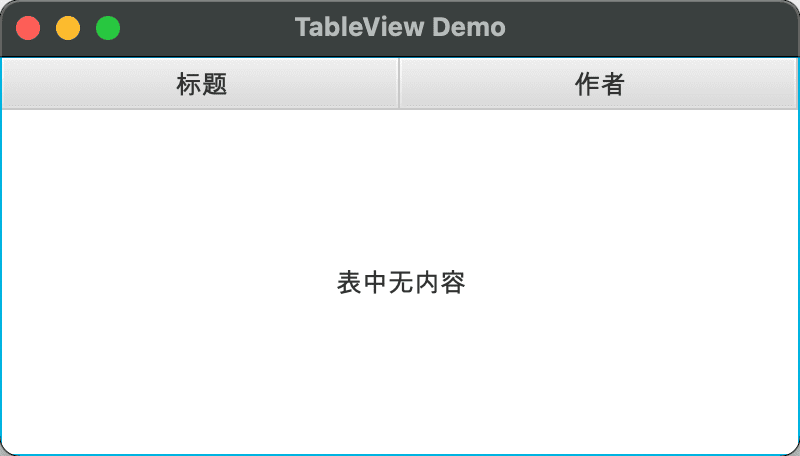
去掉默认文本
当表格中没有内容时,修改文本 表中无内容:
1
2
|
tableView.setPlaceholder(new Text(""));
|
或者可以放张图片:
1
| tableView.setPlaceholder(new ImageView(new Image(new FileInputStream("a.jpg"), 100, 100, false, false)));
|
效果:

添加索引列
首列展示索引:
1
2
3
4
5
6
7
8
9
10
11
12
13
14
15
16
17
18
19
20
21
| TableColumn<Song, Song> idColumn = new TableColumn<>("#");
idColumn.setSortable(false);
idColumn.setCellValueFactory(param -> new ReadOnlyObjectWrapper<>(param.getValue()));
idColumn.setCellFactory(new Callback<TableColumn<Song, Song>, TableCell<Song, Song>>() {
@Override
public TableCell<Song, Song> call(TableColumn<Song, Song> param) {
return new TableCell<Song, Song>() {
@Override
protected void updateItem(Song item, boolean empty) {
super.updateItem(item, empty);
if (this.getTableRow() != null && item != null) {
setText(String.valueOf(this.getTableRow().getIndex() + 1));
} else {
setText("");
}
}
};
}
});
tableView.getColumns().add(idColumn);
|
效果:
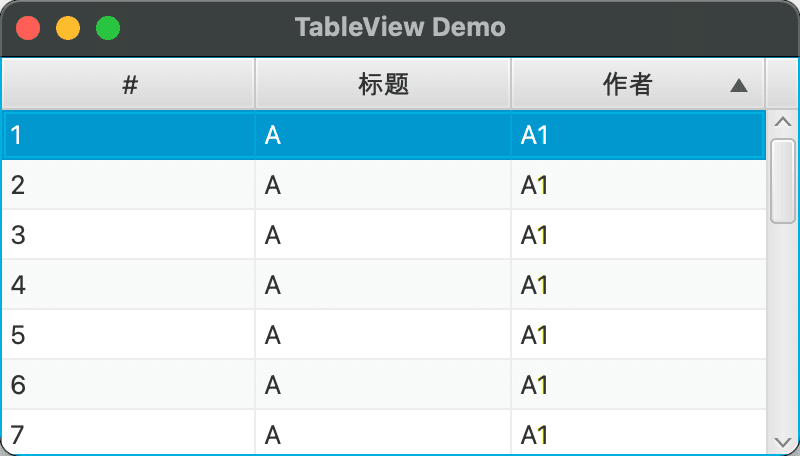
修改行样式
通过修改 .table-row-cell 样式实现,table-row-cell 可以认为是表格中的每一行:
1
2
3
4
5
6
7
8
9
10
11
12
13
14
15
16
17
18
19
20
| .table-view .table-row-cell {
-fx-text-background-color: white;
}
.table-view .table-row-cell:odd {
-fx-background-color: green;
}
.table-view .table-row-cell:even {
-fx-background-color: greenyellow;
}
.table-view .table-row-cell:hover {
-fx-background-color: white;
-fx-text-background-color: black;
}
.table-view .table-row-cell:selected {
-fx-background-color: red;
}
|
效果:
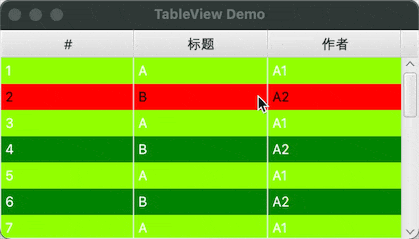
修改列样式
通过修改 .table-column 样式实现,以文本居中为例:
1
2
3
| .table-view .table-column {
-fx-alignment: center;
}
|
效果:
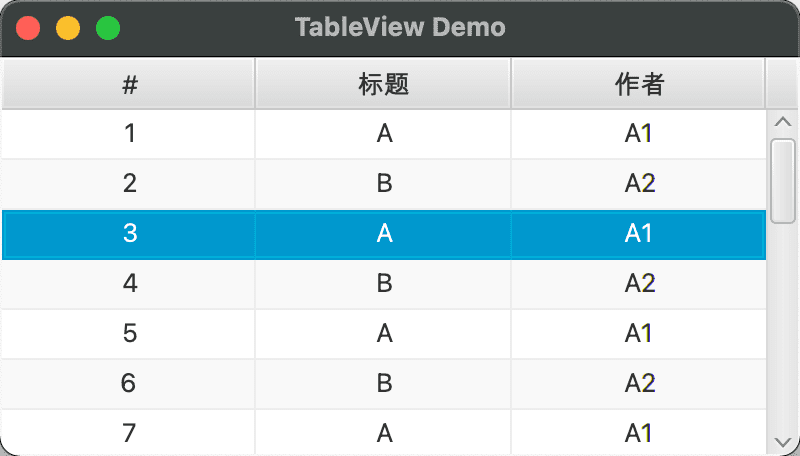
修改单元格样式
通过修改 .table-cell 样式实现,以边框为例:
1
2
3
4
| .table-view .table-cell {
-fx-border-color: black;
-fx-border-width: 1;
}
|
效果:
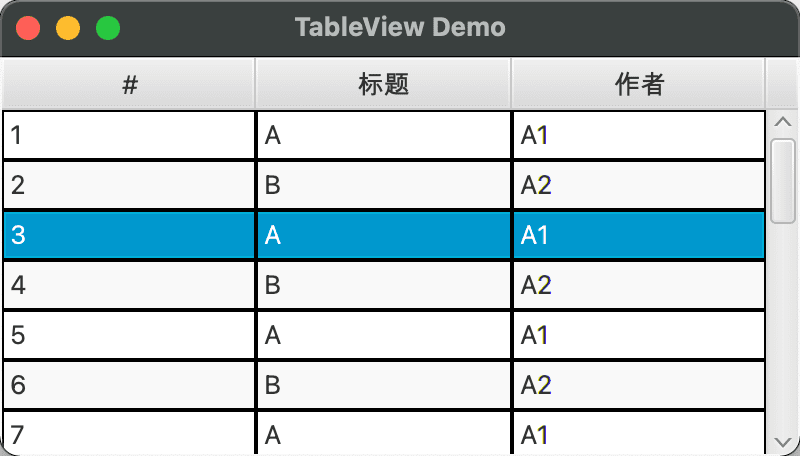
修改表格头样式
通过修改 .column-header 样式实现:
1
2
3
4
5
6
7
8
9
10
11
| .table-view .column-header {
-fx-background-color: greenyellow;
}
.table-view .column-header-background .label {
-fx-font-size: 24;
}
.table-view .column-header-background .filler {
-fx-background-color: red;
}
|
效果:
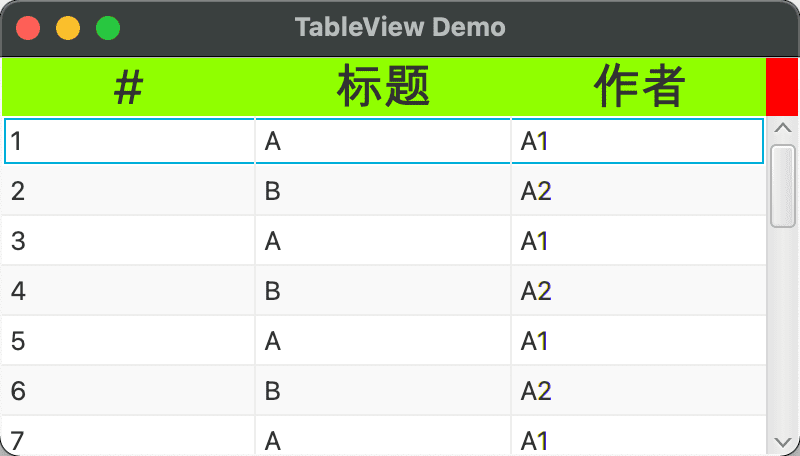
修改滚动条样式
滚动条样式修改方式都类似,如 ScrollBar,ScrollPane,TabelView 等。滚动条主要由 Track,Thumb,Left Button,Right Button组成,此处借用官网介绍图:
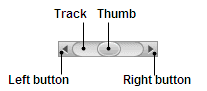
1
2
3
4
5
6
7
8
9
10
11
12
13
14
15
|
.table-view .scroll-bar {
-fx-background-color: greenyellow;
}
.table-view .scroll-bar:vertical .thumb {
-fx-background-color: green;
}
.table-view .scroll-bar:vertical .increment-button,
.table-view .scroll-bar:vertical .decrement-button {
-fx-background-color: pink;
}
.table-view .scroll-bar:vertical .increment-arrow,
.table-view .scroll-bar:vertical .decrement-arrow {
-fx-background-color: red;
}
|
效果:
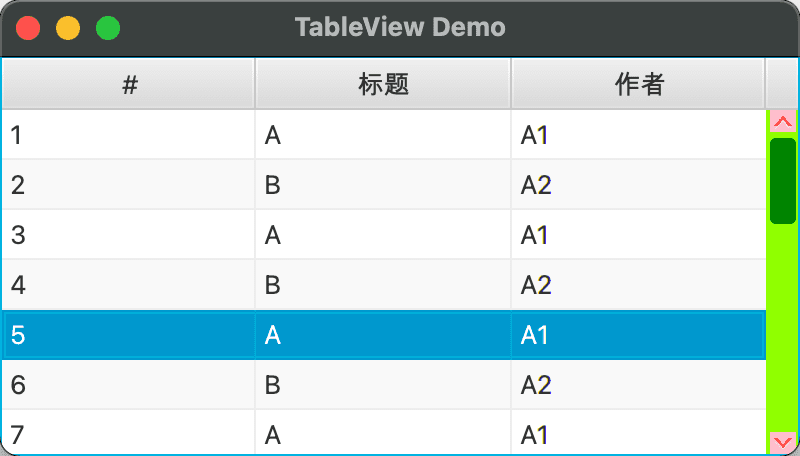
或者可以完全隐藏滚动条:
1
2
3
4
5
6
7
8
9
10
11
12
13
14
15
16
17
18
19
20
|
.table-view .scroll-bar {
-fx-background-color: transparent;
-fx-padding: 0;
-fx-pref-width: 0;
}
.table-view .scroll-bar:vertical .thumb {
-fx-background-color: transparent;
-fx-padding: 0;
-fx-pref-width: 0;
}
.table-view .scroll-bar:vertical .increment-button,
.table-view .scroll-bar:vertical .decrement-button,
.table-view .scroll-bar:vertical .increment-arrow,
.table-view .scroll-bar:vertical .decrement-arrow {
-fx-background-color: transparent;
-fx-padding: 0;
-fx-shape: null;
-fx-pref-width: 0;
}
|
效果:
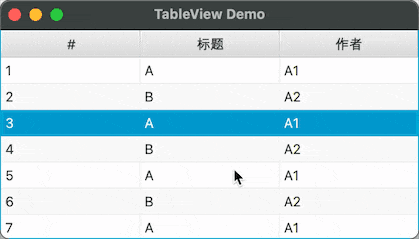
参考
How to style a TableView in JavaFX
JavaFX TableView Column Width\Contents auto-truncating