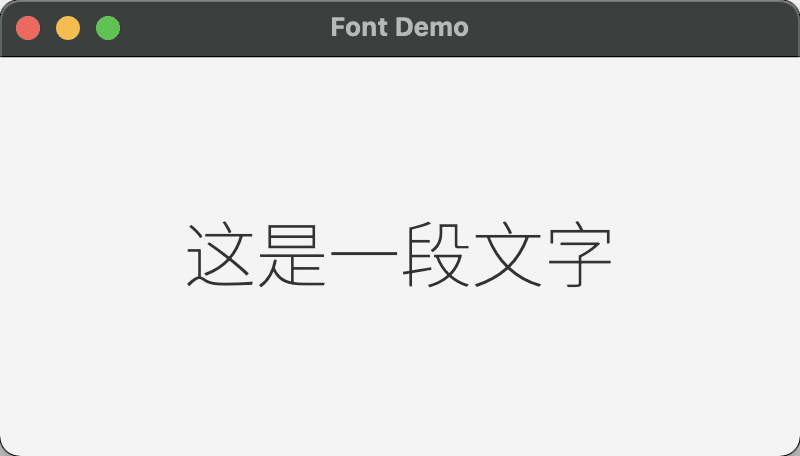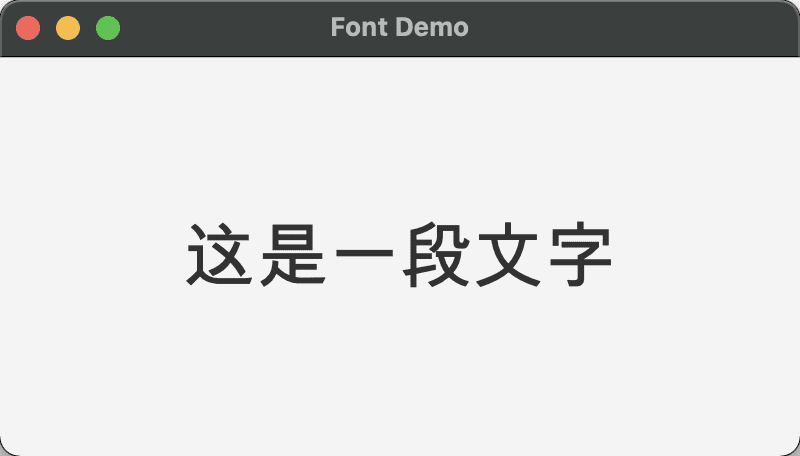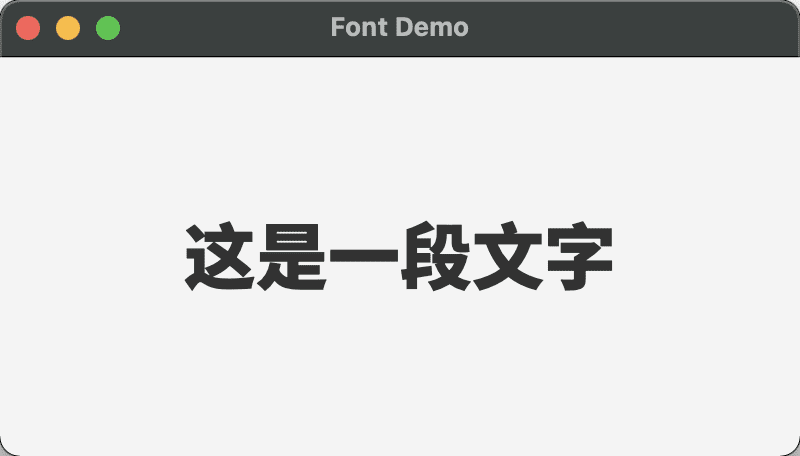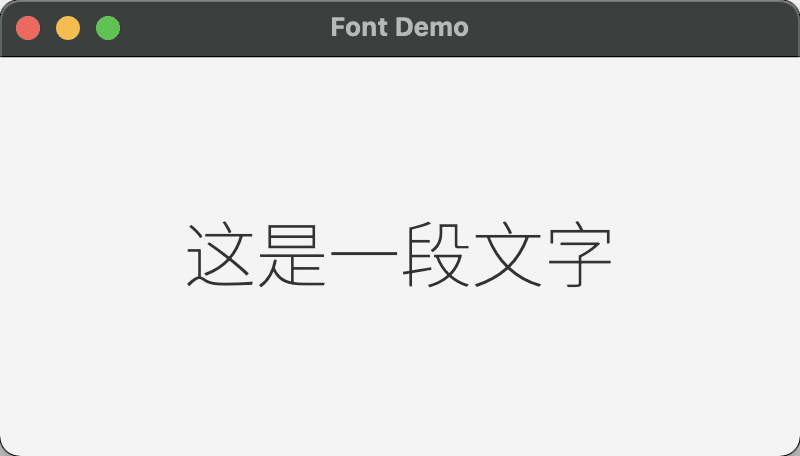引入外部字体需要注意一点,有些字体只支持英文,因此可能会出现即使设置了字体,但是看不到效果的情况。
本文字体以思源黑体为例,下载地址:https://fonts.google.com/download?family=Noto%20Sans%20SC
默认字体
先看下默认字体效果:
1
2
3
4
5
6
7
8
9
10
11
12
13
14
15
16
17
18
19
20
21
22
23
24
25
| public class ImportFontDemo extends Application {
@Override
public void start(Stage stage) {
VBox root = new VBox();
root.setAlignment(Pos.CENTER);
Label text = new Label();
text.setText("这是一段文字");
text.setFont(Font.font(36));
root.getChildren().add(text);
Scene scene = new Scene(root, 400, 200);
scene.getStylesheets().add(this.getClass().getResource("/css/style.css").toExternalForm());
stage.setScene(scene);
stage.setTitle("Font Demo");
scene.setRoot(root);
stage.show();
}
public static void main(String[] args) {
launch(args);
}
}
|
运行效果:
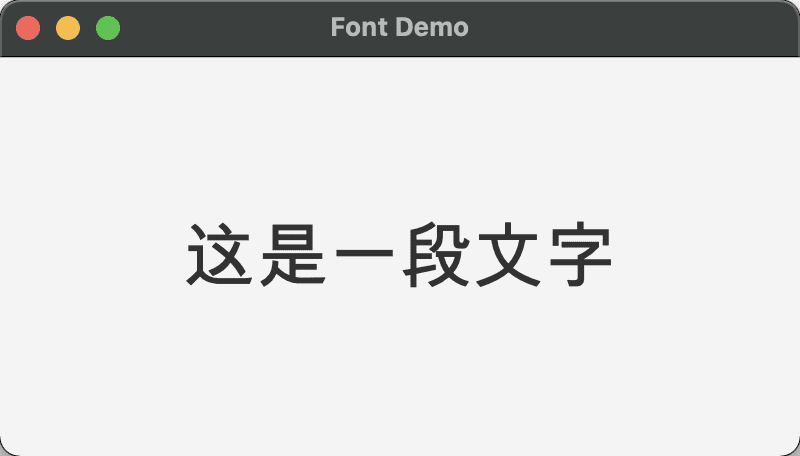
加载本地字体
以 Maven 项目为例,下载字体解压后放到resources/font 文件夹内:
1
2
3
4
5
6
7
8
| - src
- main
- java
- resource
- css
- font
- NotoSansSC-Black.otf
- test
|
应用初始化时加载
1
2
3
4
5
6
7
8
| @Override
public void init() throws Exception {
super.init();
Font font = Font.loadFont(this.getClass().getResource("/font/NotoSansSC-Black.otf").toString(), 18);
System.out.println(font);
}
|
如果出现字体加载出错,请检查字体文件路径是否正确:
1
2
3
4
5
6
7
8
9
10
11
12
13
|
<build>
<resources>
<resource>
<directory>src/main/resources</directory>
<includes>
<include>css/*</include>
<include>font/*</include>
</includes>
<filtering>false</filtering>
</resource>
</resources>
</build>
|
设置标签字体:
1
2
3
| Label text = new Label();
text.setText("这是一段文字");
text.setFont(Font.font("Noto Sans SC Black", 36));
|
CSS文件中加载
在 CSS文件中使用:
1
2
3
4
5
6
7
| @font-face {
src: url("/font/NotoSansSC-Black.otf");
}
.label {
-fx-font-family: 'Noto Sans SC Black';
-fx-font-size: 36;
}
|
注意:这种方式引入的字体只能在CSS文件中使用
运行效果
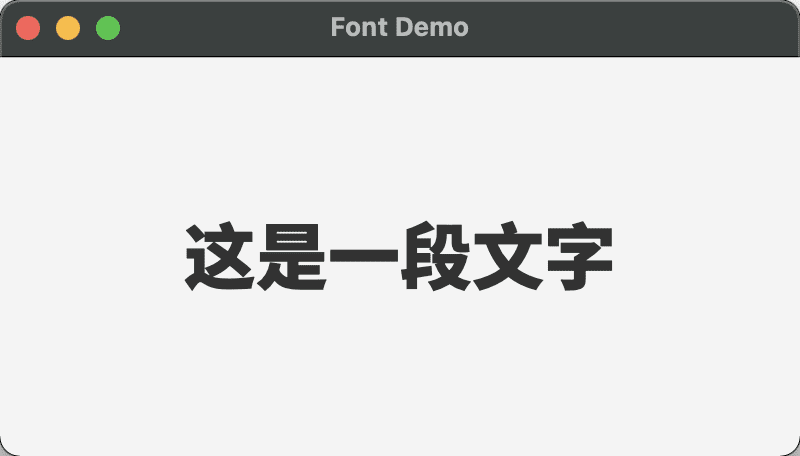
加载在线字体
应用初始化时加载
1
2
3
4
5
6
7
| @Override
public void init() throws Exception {
super.init();
Font font = Font.loadFont("https://image.iyichen.xyz/NotoSansSC-Thin.otf", 18);
System.out.println(font);
}
|
设置标签字体:
1
2
3
| Label text = new Label();
text.setText("这是一段文字");
text.setFont(Font.font("Noto Sans SC Thin", 36));
|
引入CSS文件时加载
1
2
3
|
scene.getStylesheets().add("https://fonts.googleapis.com/css2?family=Noto+Sans+SC:wght@100&display=swap");
scene.getStylesheets().add(this.getClass().getResource("/css/style.css").toExternalForm());
|
或者:
1
2
3
| @font-face {
src: url("https://image.iyichen.xyz/NotoSansSC-Thin.otf");
}
|
注意:以上两种方式引入的字体只能在CSS文件中使用
运行效果